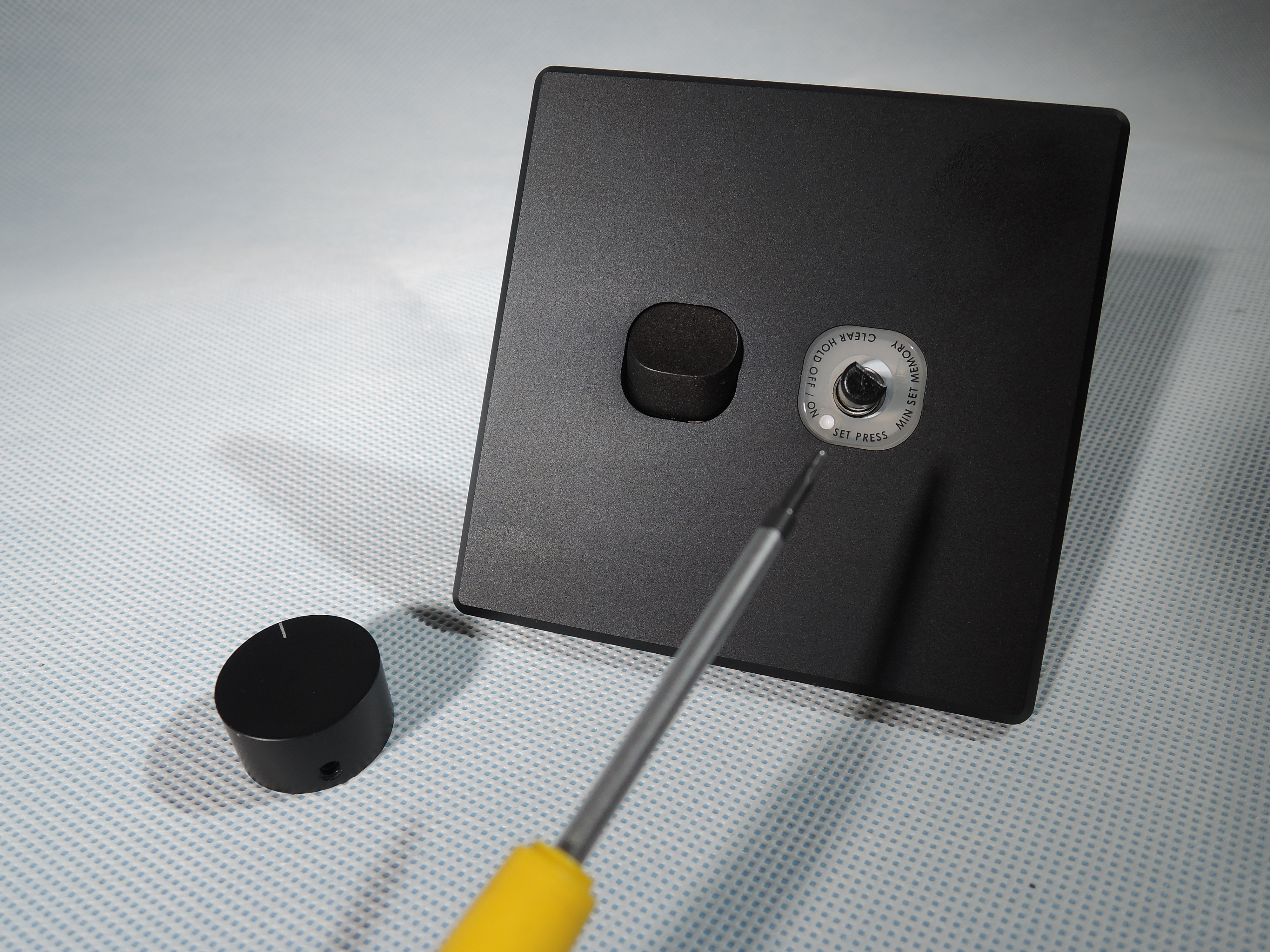Minimum Brightness Memory
Since there is usually a discrepancy between how deep the LED dimmer and LED driver or fixtures can dim reliably, our phase dimmers have the minimum brightness memory feature to optimize the dimming range. In fact, all our dimming products inherit the
minimum brightness memory setting feature. So, it’s good to have a section to
cover the feature.
DZ3G450DIAL and LDCP series
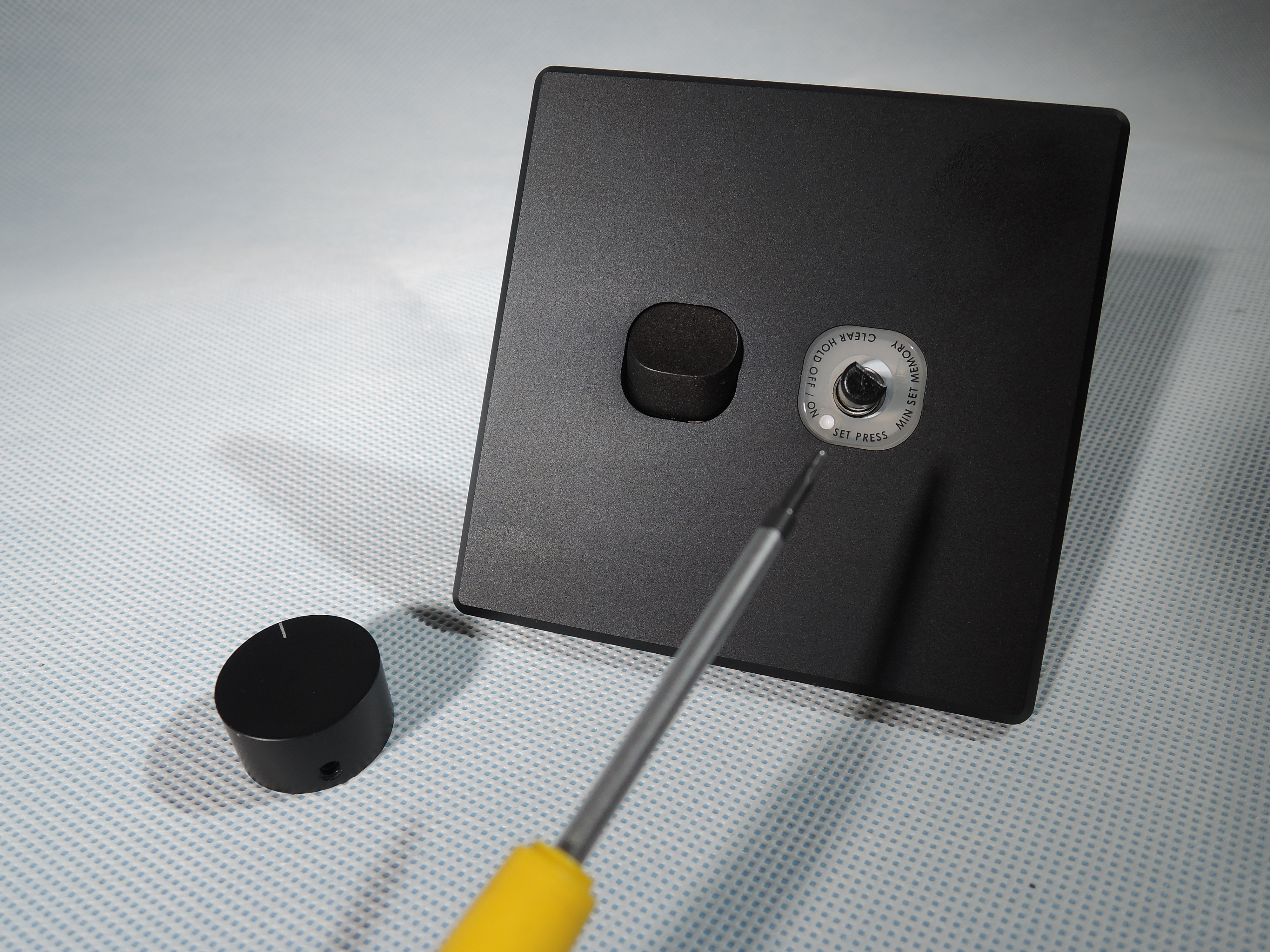
For our dimmer modules and dimmer switches, follow the same
procedure for setting the Minimum Brightness Memory:
-
Pull out the rotary knob to identity the small white push-button for memory setting. In case of our dimmer switches with an alloy rotary knob, a hex-key is required to release the alloy knob.
-
Adjust the brightness level as usual and press the memory setting button once to save the current intensity level as the new Minimum Brightness Memory.
-
Install the rotary knob again to complete the process.
Note that whenever the dimming range appears to be
abnormally limited or forbidden, we suggest customers examine or reset the
saved memory. For resetting the Minimum Brightness Memory with DZ3G450DIAL,
follow the below procedure:
-
Pull out the rotary knob to identity the small white push-button for memory setting.
-
Press-and-hold the memory setting button, simultaneously switch off the light and wait for the blue LED indicator to go off. While continuing holding the memory setting button, switch on the light again and only release the memory setting button after the blue LED is on again.
-
Install the rotary knob again to complete the process.
Note that our DZ3G450DIAL has a blue indicator LED as the backlight by default. The minimum brightness memory button has a hidden function: to switch off the backlight if customers find it more suitable. To switch off the backlight, users can hold the memory button for 5 seconds during normal operation, and the blue indicator LED will be switched off. Similarly, following the same procedure will switch on the backlight again.
DZ2G300TUNE Series
 For our Dynamic Lighting Controller, the following procedure applies equally to both toggle switch and push button version for setting or resetting the Minimum Brightness Memory.
For our Dynamic Lighting Controller, the following procedure applies equally to both toggle switch and push button version for setting or resetting the Minimum Brightness Memory.
-
Switch off the light by double-clicking the Brightness Control Switch down.
-
Hold the Color Temperature Control Switch down and wait for the light to be on automatically, which indicates that the controller has entered the Minimum Brightness Memory setting mode.
-
While the user holds the Color Temperature Control Switch, simultaneously use the Brightness
Control Switch for intensity adjustment.
-
Once the
Color Temperature Control Switch is released, the current level would be saved
as the new minimum brightness level, forbidding further dimming.
To simplify the wiring works, we suggest customers use a cut LAN cable to connect the faceplate to the controller. Electricians can easily connect the terminals with a single cable (8 leads). In the case of dimming applications that only utilize a single switch for control, we suggest customers connect an auxiliary push-button whose sole purpose is to short the Color Temperature Control switch to the ground temporarily. Since the additional button usually is not used, Electricians can hide it inside the flush box behind the faceplate.